
Why Choose the CODONIS App
Personalized, real-time therapy solutions for therapists and patients—accessible anytime, anywhere.
Enhance your therapy journey
- Exclusive Access: Unlock unique content and features available only in our app.
- Real-Time Updates: View your current and personalized therapy plan anytime.
- Convenience: Access your therapy information anytime, anywhere. Document changes seamlessly.
- Efficiency: Save time and streamline your therapy process.
- Security: Enjoy safe and encrypted data handling, hosted in Switzerland and GDPR compliant.

Key Features for Patients
Personalized, real-time therapy solutions for therapists and patients—accessible anytime, anywhere.
Therapist Information
Easily access and see your therapists’ profile, therapy plan, and additional information around the therapy, assured by strongest-in-class data protection.
Customized Therapy Plans
See and get real-time updates of your therapist’s tailored and personalized therapy plan.
Streamlined Product Activation
Upon invitation of your therapist, complete your profile and order the recommended device.
Scan the QR code provided with the product to activate and link your personalized therapy plan to you and your device.
Assured safety and effectiveness
Connecting your device to the personalized therapy plan allows you to follow the therapy for a safe and effective treatment. All products provided via the CODONIS APP for therapy comply with the rigorous requirements of the Medical Device Regulation (MDR).
Support Future Teletherapy
Receive remote therapy sessions where you can use your CODONIS device from the comfort of your home, allowing your therapist to supervise therapy in real-time or through virtual check-ins. No need to travel for each sesson.
Flexible Communication Tools
Stay connected with your therapist through efficient communication tools, making it easier to understand your therapy progress.
Access to Professional Expertise
Gain valuable insights into the therapy approaches, the use of your device and the science behind it.
Deep dive into your therapy
Going the extra mile and deep dive into the different aspects of the therapy and your device by scheduling on-demand training from our staff and world-leading clinicians and trainers.
How it works
- Receive an Invitation: Get invited by your therapist to join the CODONIS APP.
- Manage the CODONIS-product orders
- Connect Your Device: Scan the QR code to link your therapy devices to your personal therapy plan.
- Access Your Plan: View and follow your personalized therapy plan.
Ready to Transform Your Therapy Experience?
FAQ
Answers to the Most Common Questions About CODONIS APP
The CODONIS APP is a digital platform designed for therapists and patients to manage therapy processes efficiently. It offers real-time solutions for orofacial, myofunctional, and speech therapy—enabling therapists to personalize, monitor, and optimize therapy plans for their patients.
The app allows patients to securely access their personalized therapy plans, receive real-time updates, and communicate flexibly with their therapists. Patients can also benefit from features like remote teletherapy, streamlined device activation, and secure data protection.
Yes, your data is protected with industry-leading security and encryption. The app is hosted in Switzerland, is fully GDPR compliant, and all medical devices comply with strict regulations (Medical Device Regulation, MDR) to ensure your privacy and safety.
Receive an invitation from your therapist.
Manage your CODONIS product orders within the app.
Connect your device by scanning the QR code provided.
Access your personalized therapy plan and follow your therapist’s guidance directly from your phone or computer.
How to add the CODONIS APP to your home screen (iPhone)
In just a few steps, you can add the CODONIS APP to your smartphone’s home screen for easy access – just like any other app!
Go to app.codonis.ch in Safari
Tap the Share Icon
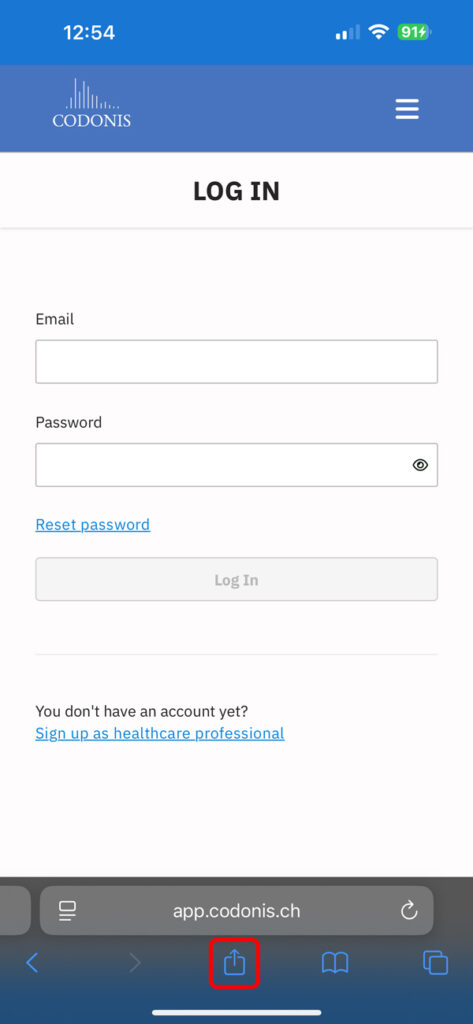
Add to Home Screen
Scroll and tap Add to Home Screen
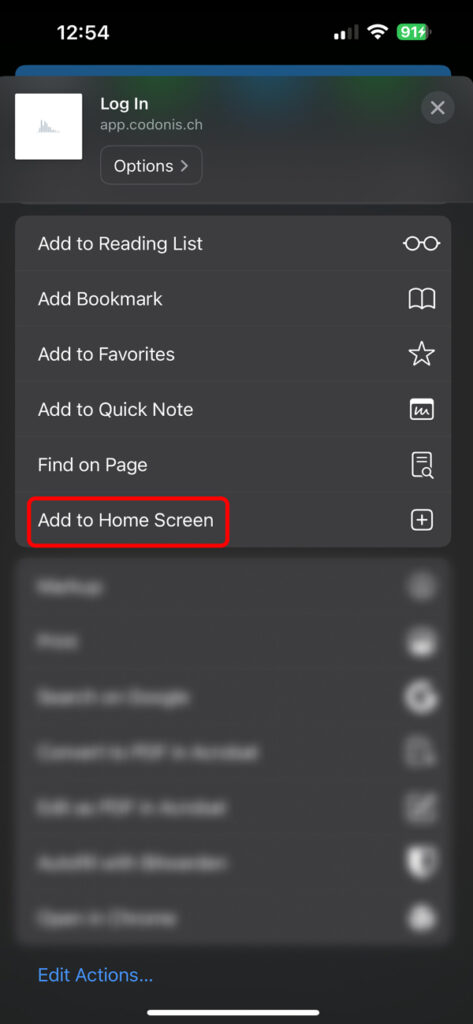
Confirm and Add
Tap Add in the top-right corner.
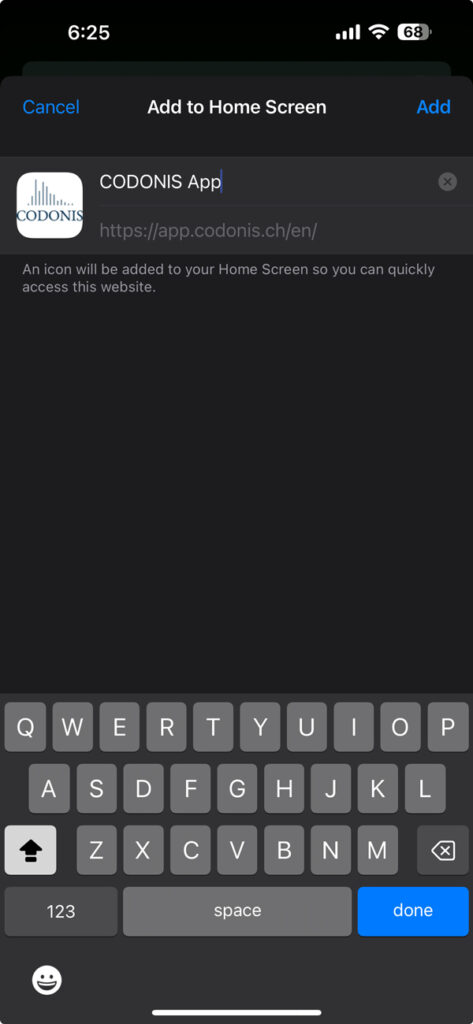
The CODONIS APP icon will now appear on your home screen.
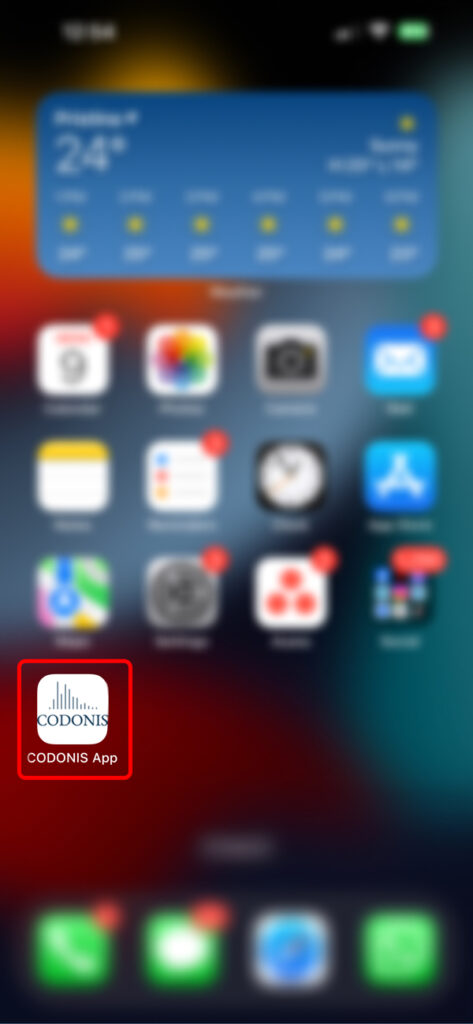
How to add the CODONIS APP to your home screen (Android)
In just a few steps, you can add the CODONIS APP to your smartphone’s home screen for easy access – just like any other app!
Go to app.codonis.ch in browser
Tap the Share Icon
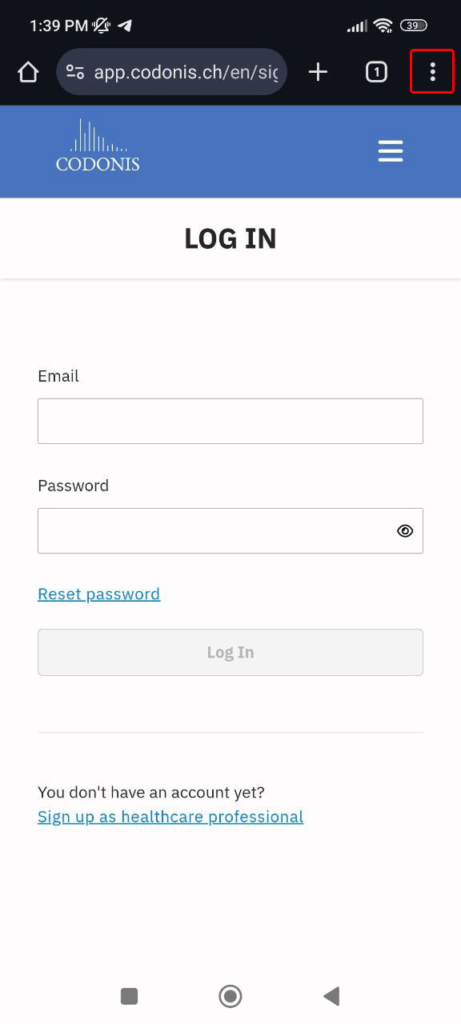
Add to Home Screen
Scroll and tap Add to Home Screen
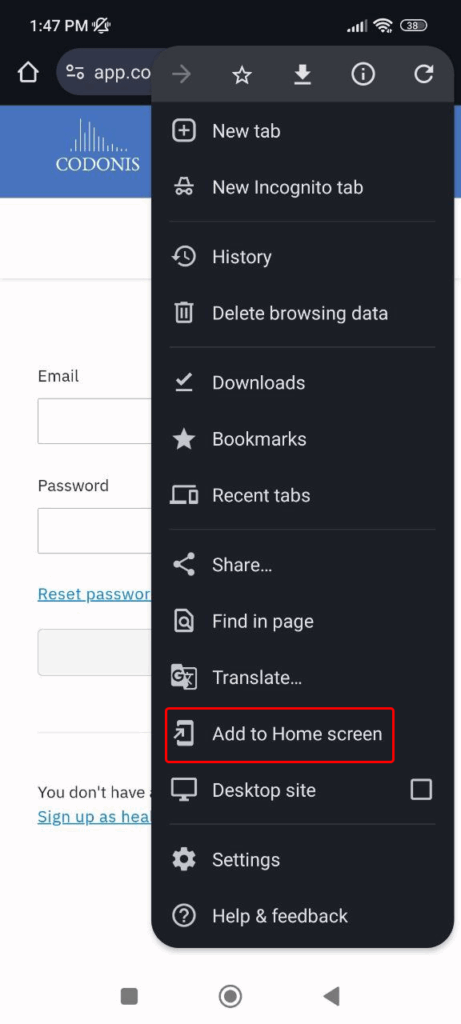
Confirm and Add
Tap Add in the right button.
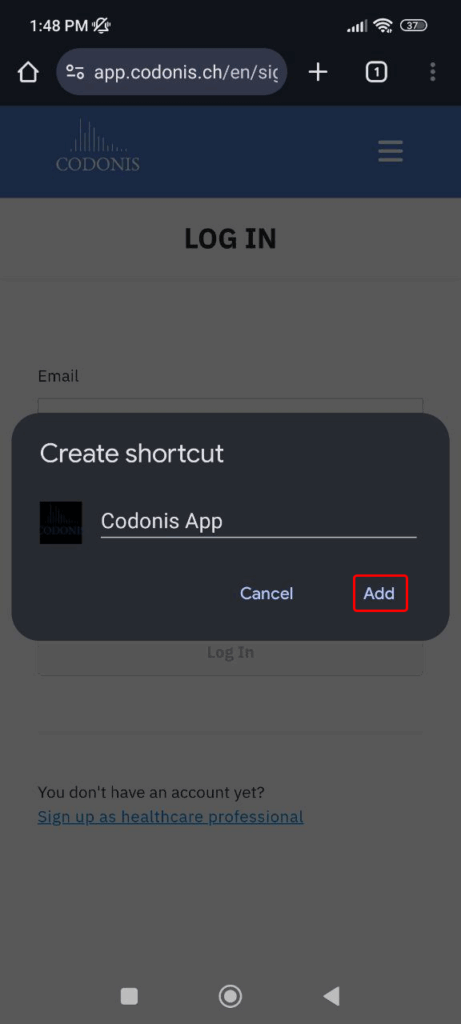
The CODONIS APP icon will now appear on your home screen.

